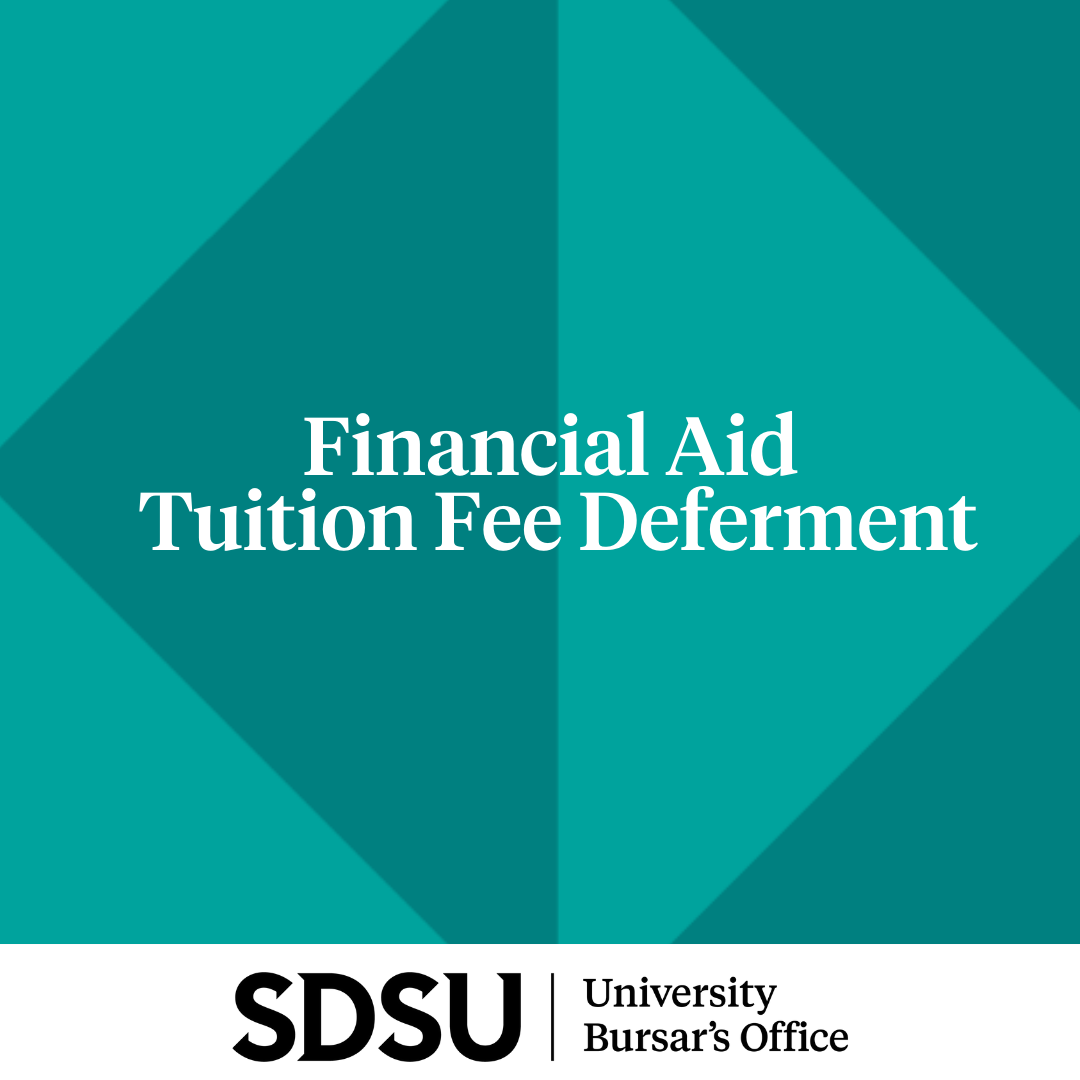University Bursar: Student Guides and Videos
Welcome to the official resource hub of the University Bursar's Office. This page provides access to student guides and recorded webinars designed to support student understanding of university billing, tuition, fees, and student account management.
These materials serve as a reference to assist students in navigating key financial processes and making informed decisions throughout their academic experience. Students are encouraged to review the available resources regularly and contact the University Bursar's Office with any questions.
What type of resources are you looking for?
University Bursar Student Guides

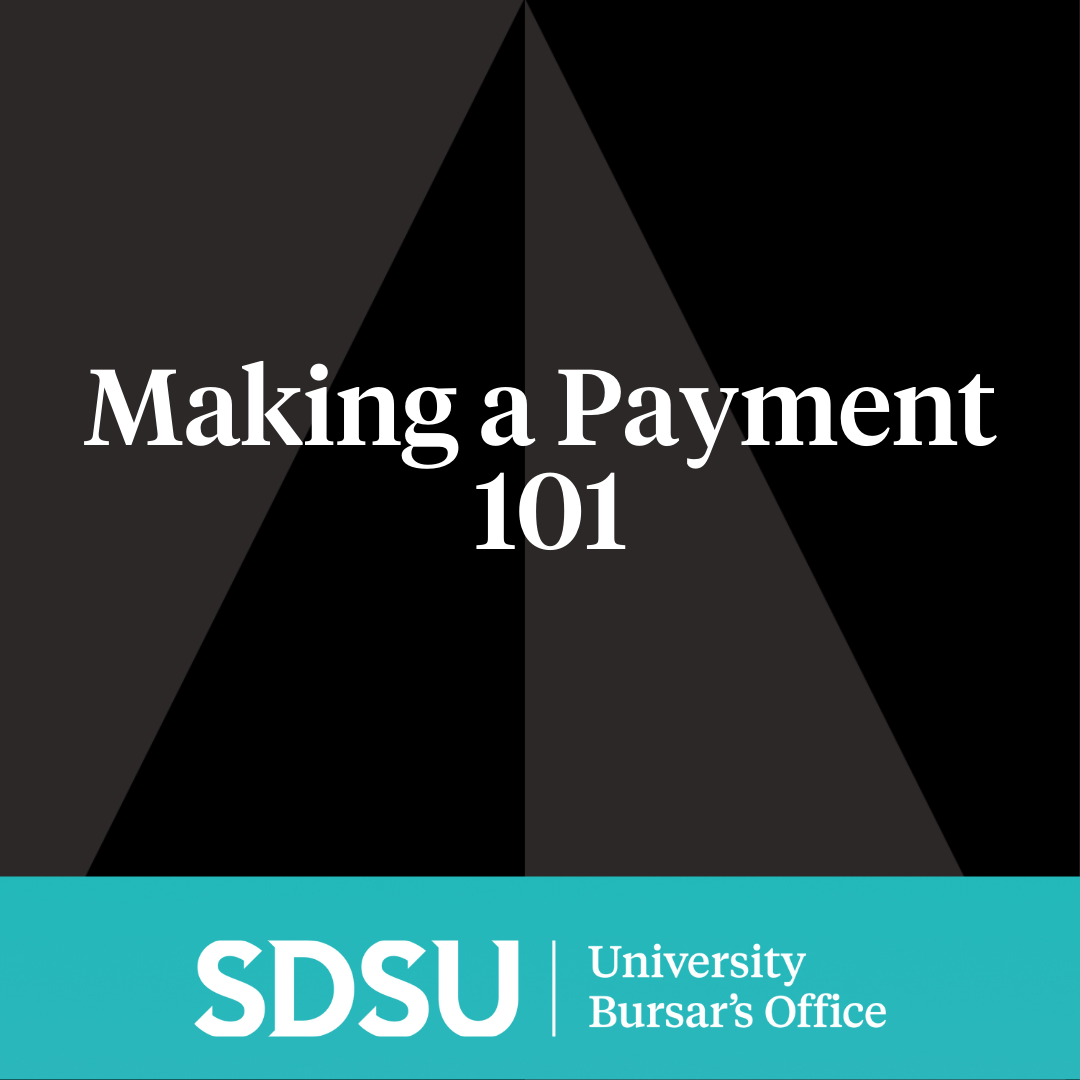
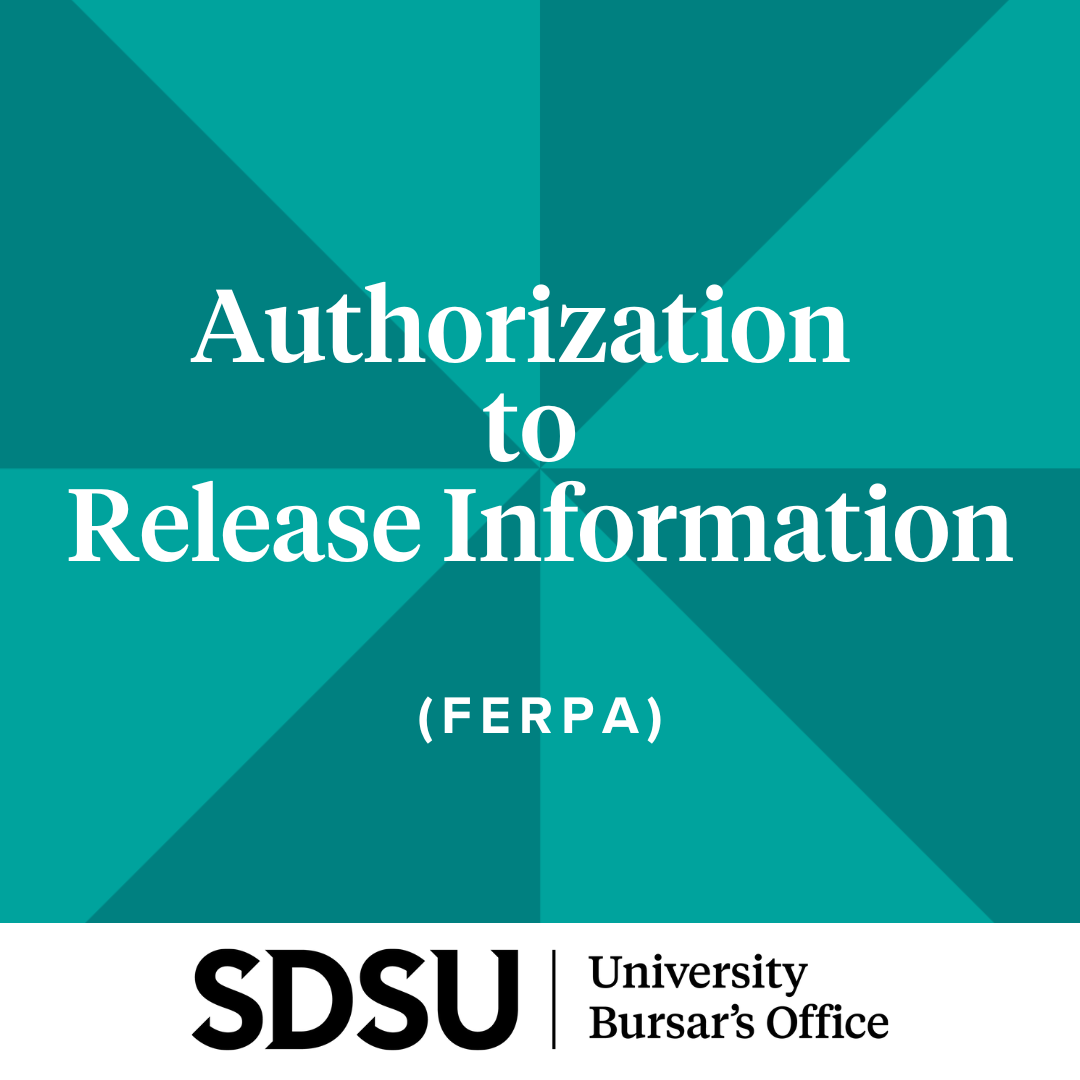
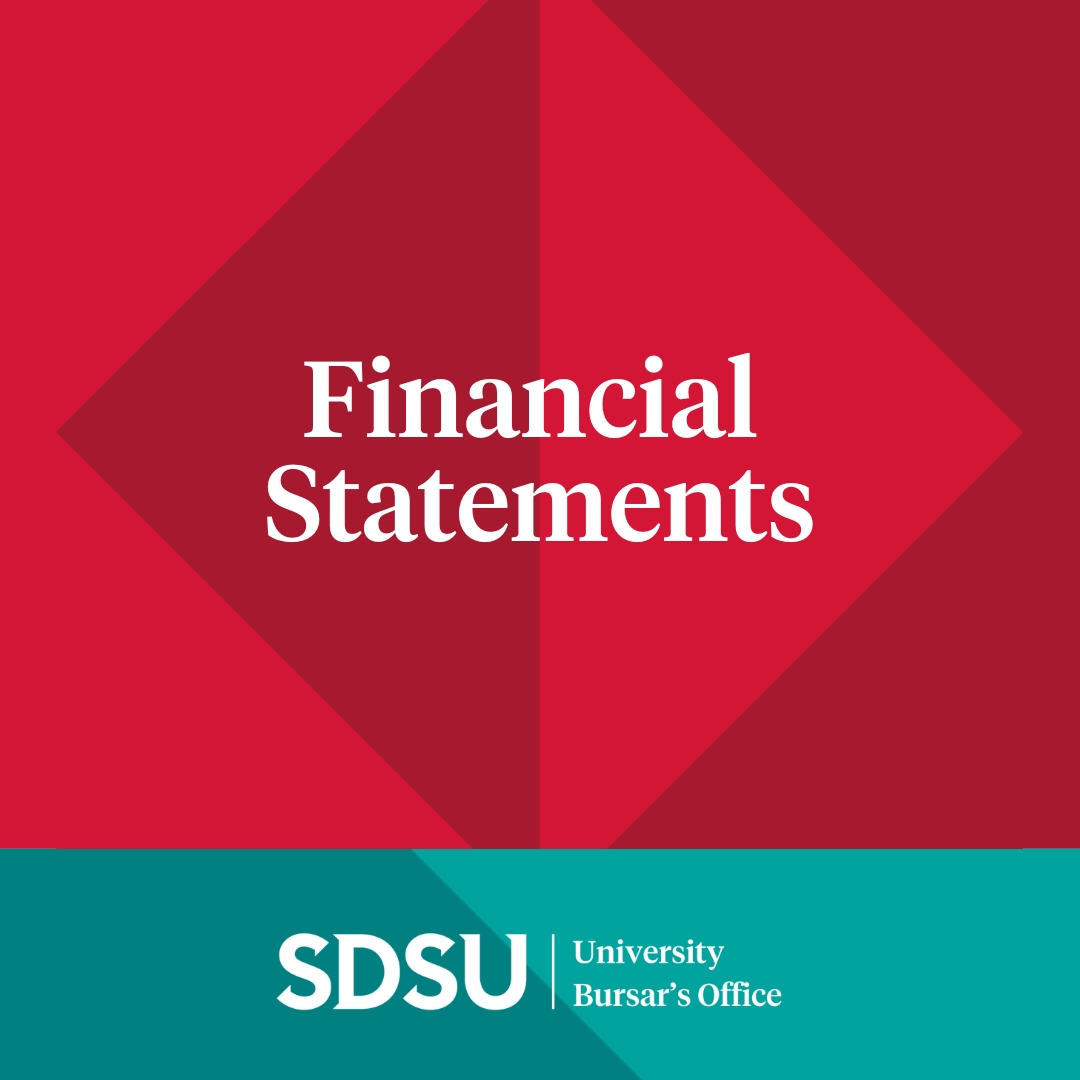
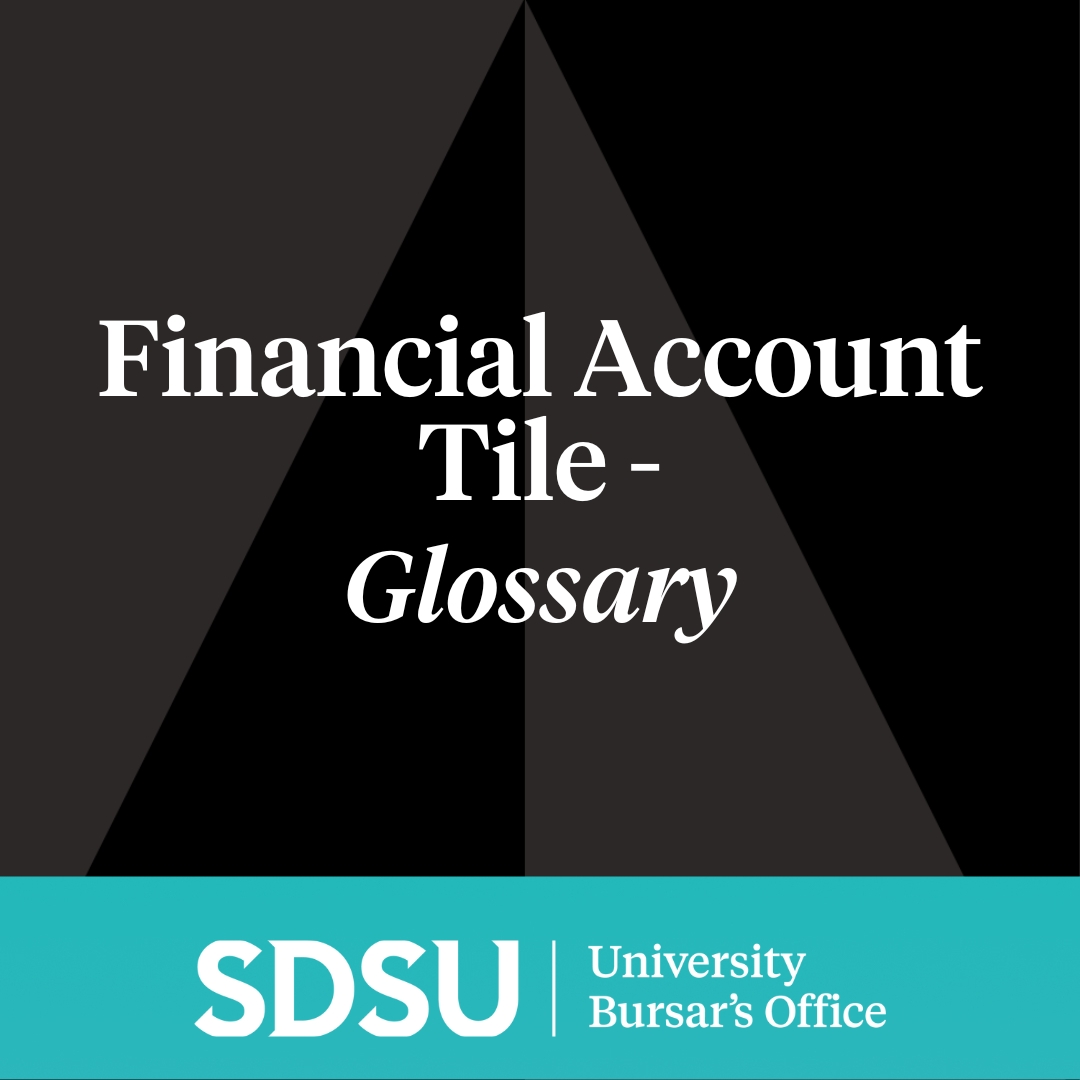
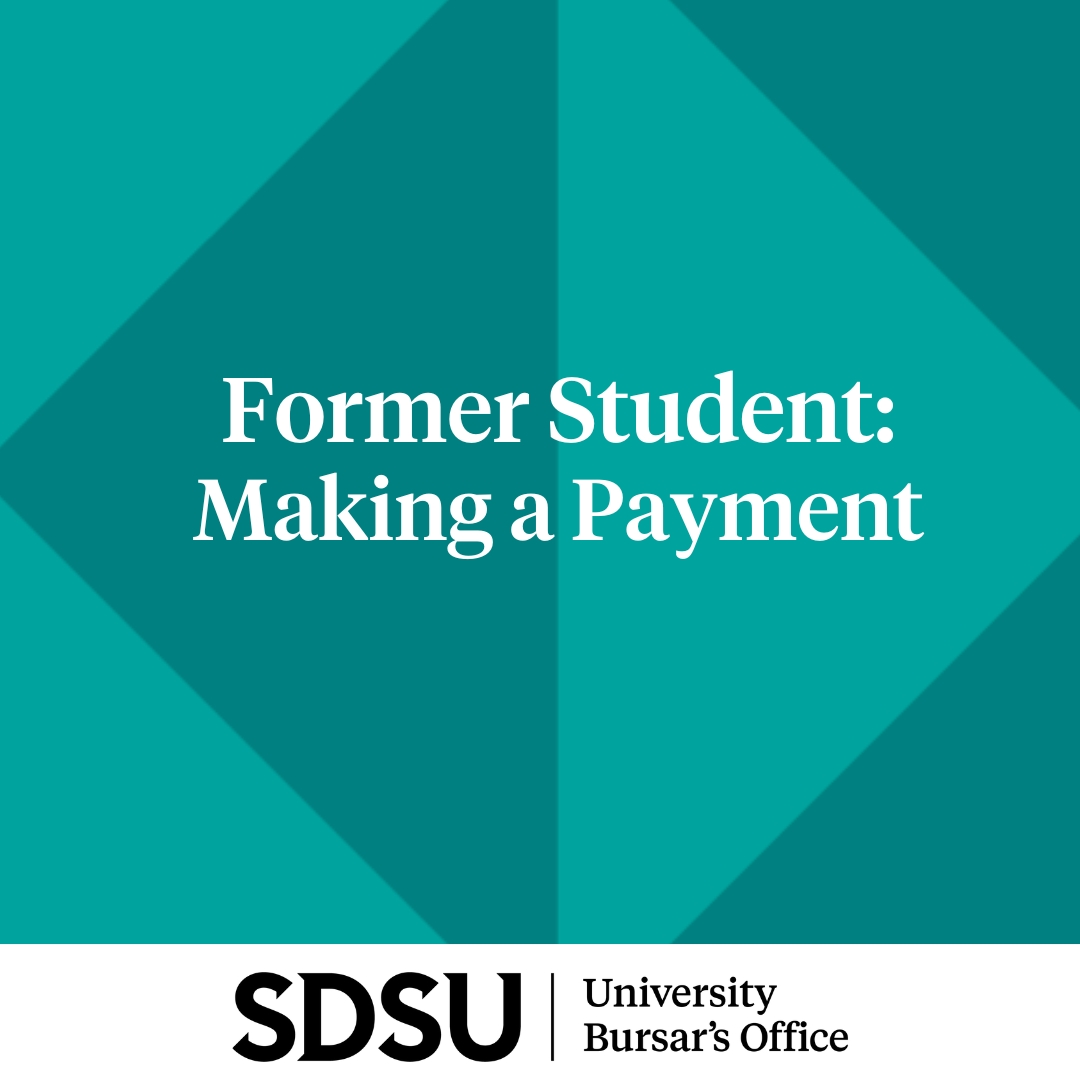
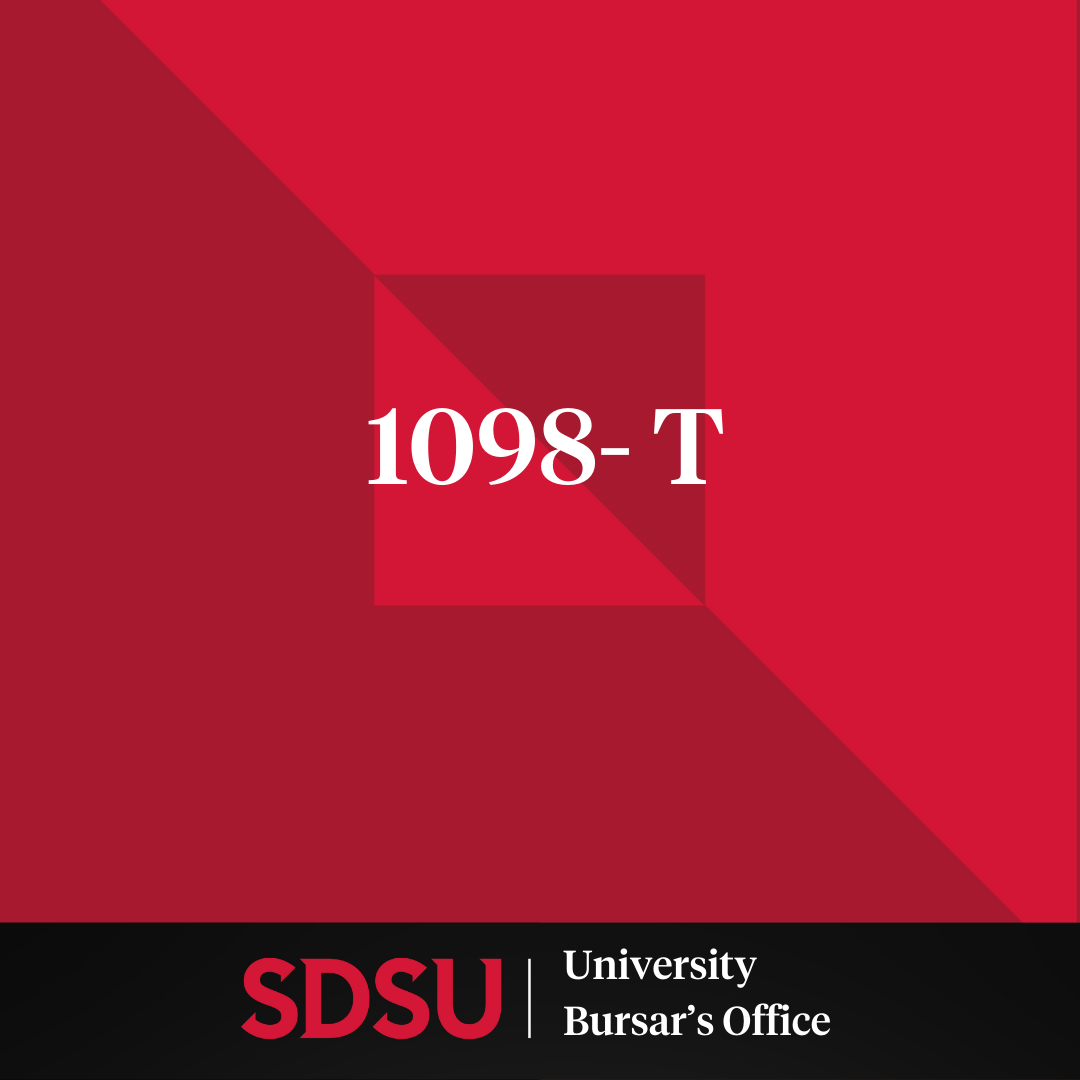
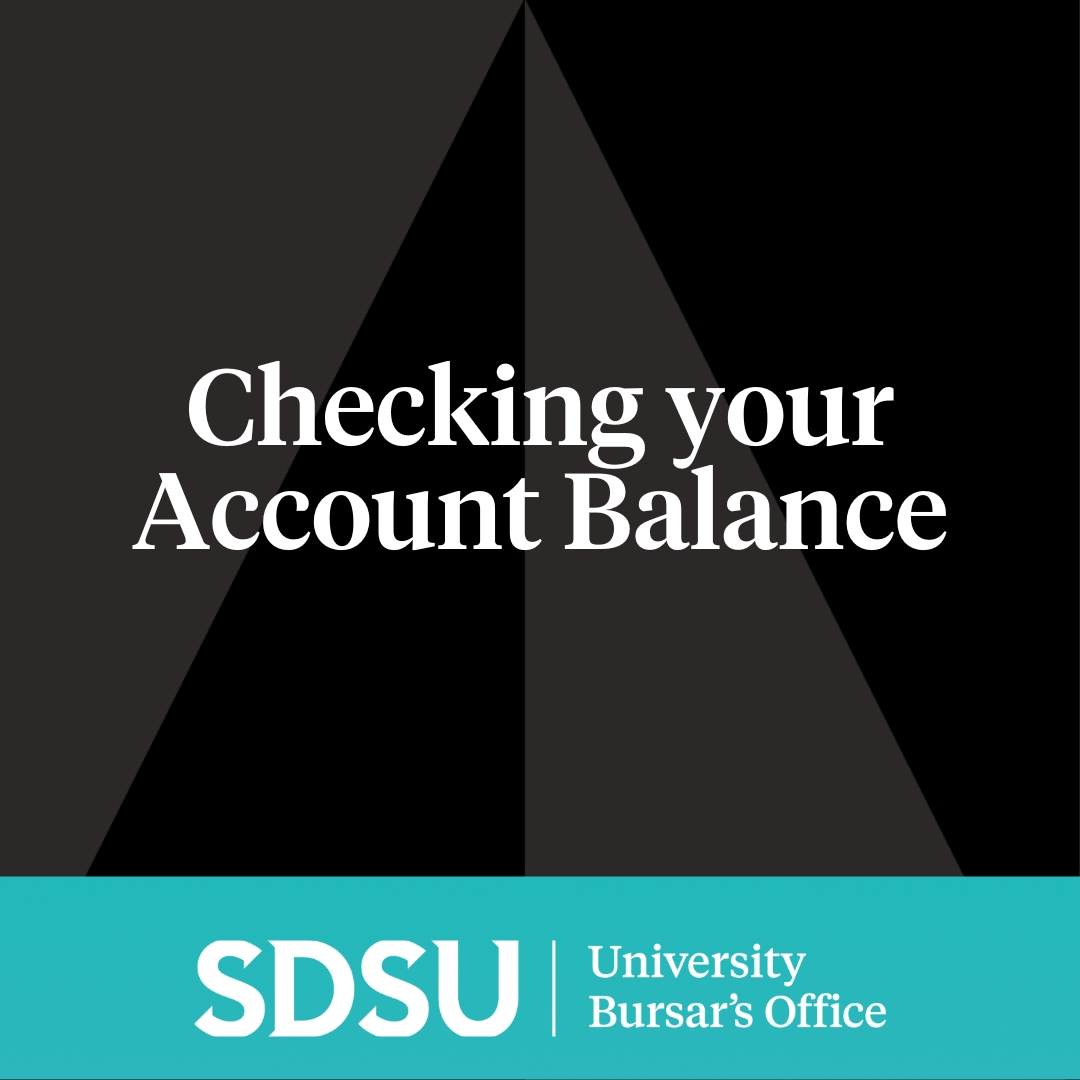
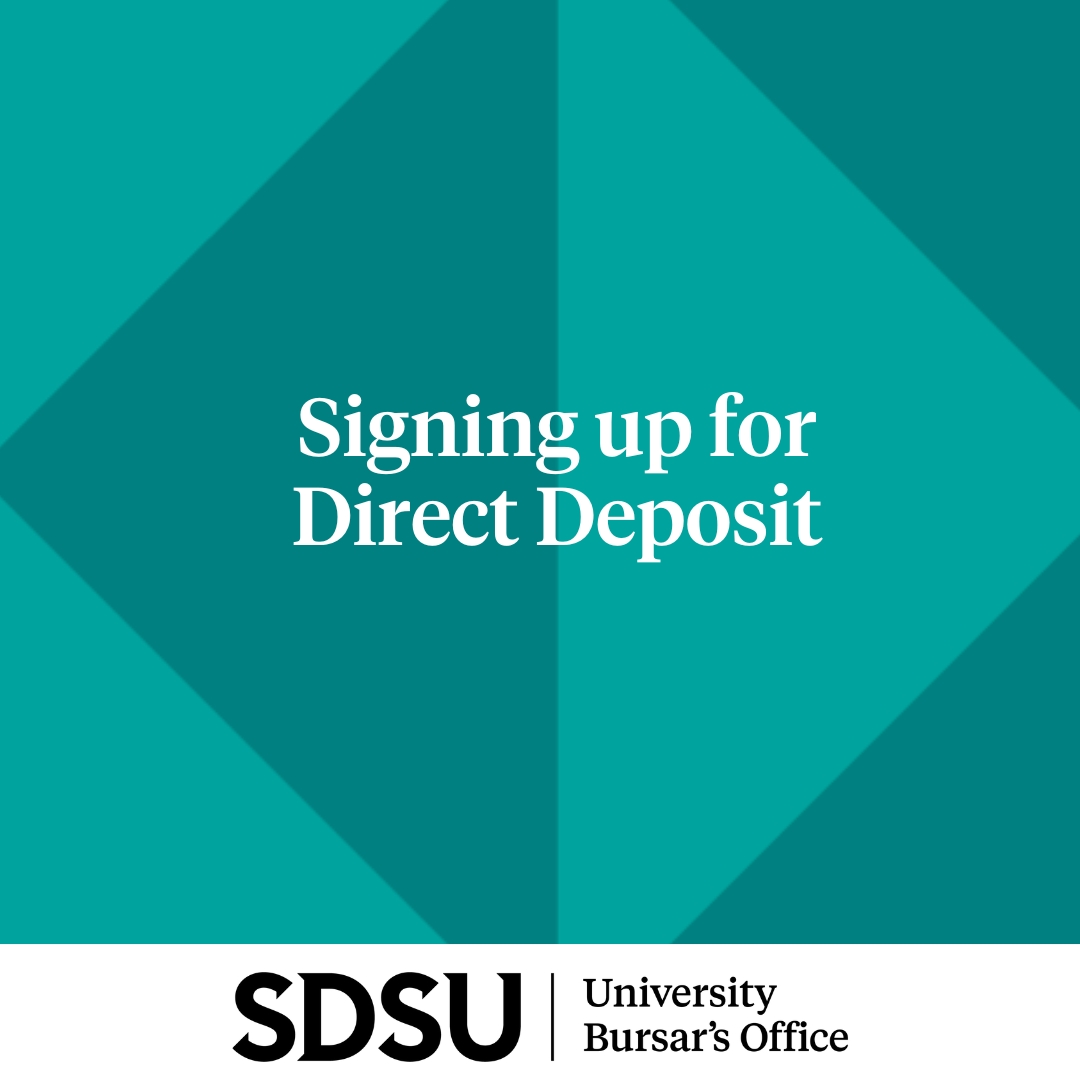
At SDSU, Direct Deposit is the quickest, safest, and fastest way for students to receive refunds from financial aid and scholarships. For security reasons, any new enrollment or updates to direct deposit information will trigger a 7-day hold on refunds.
To avoid delays, students are encouraged to enroll or make changes as early as possible. Use this guide for step by step instructions on how to sign up via my.SDSU.
Please select a video collection:
The Bursar Series - Videos

**Please be aware that not all University fees can be covered by financial aid. It is the students responsibility to review their account for any outstanding balance not covered by their financial aid award.**